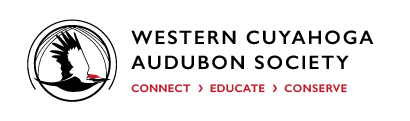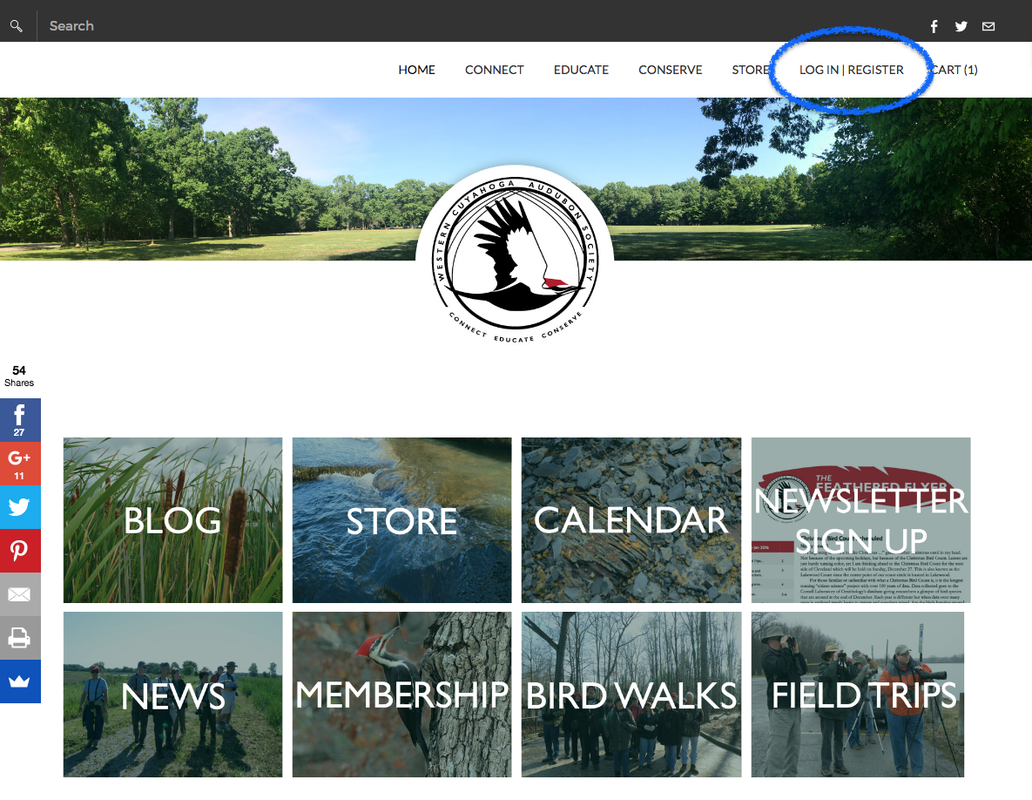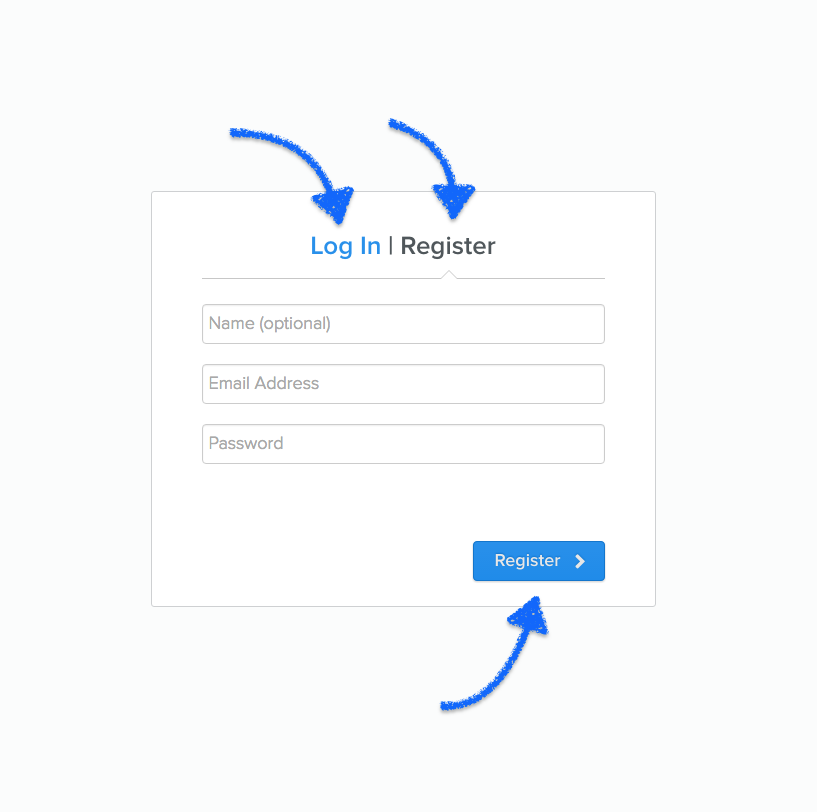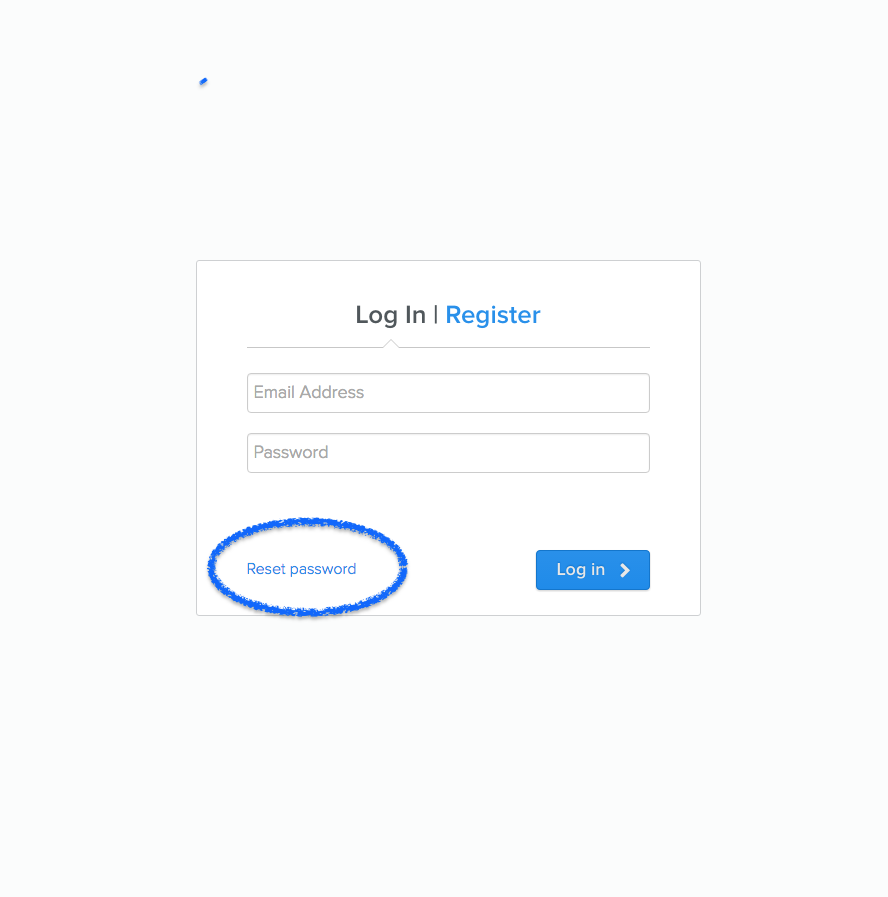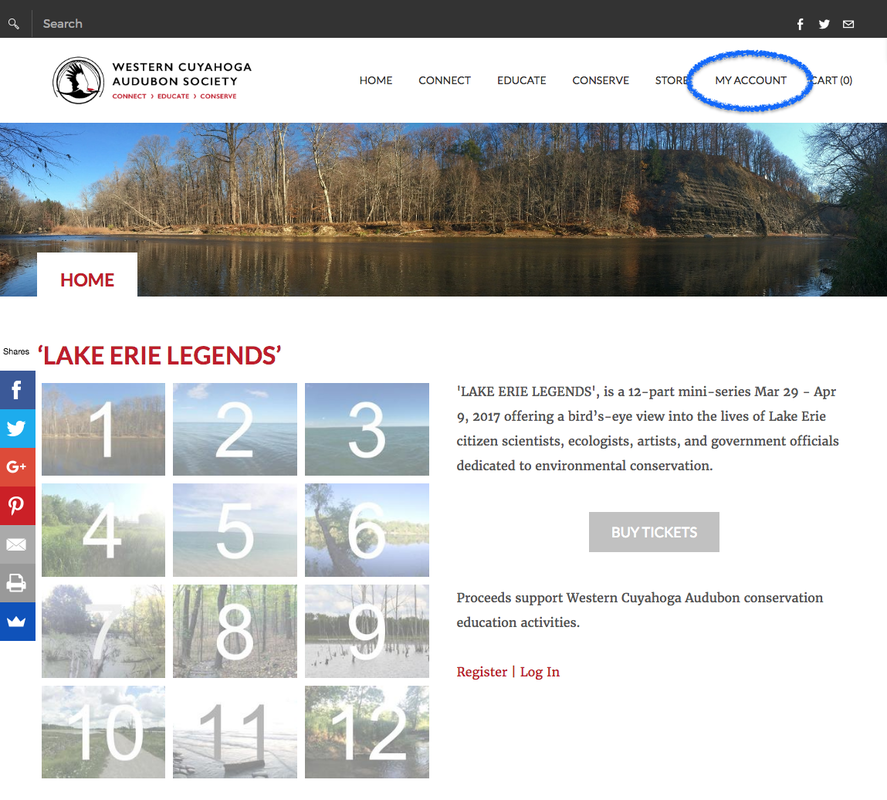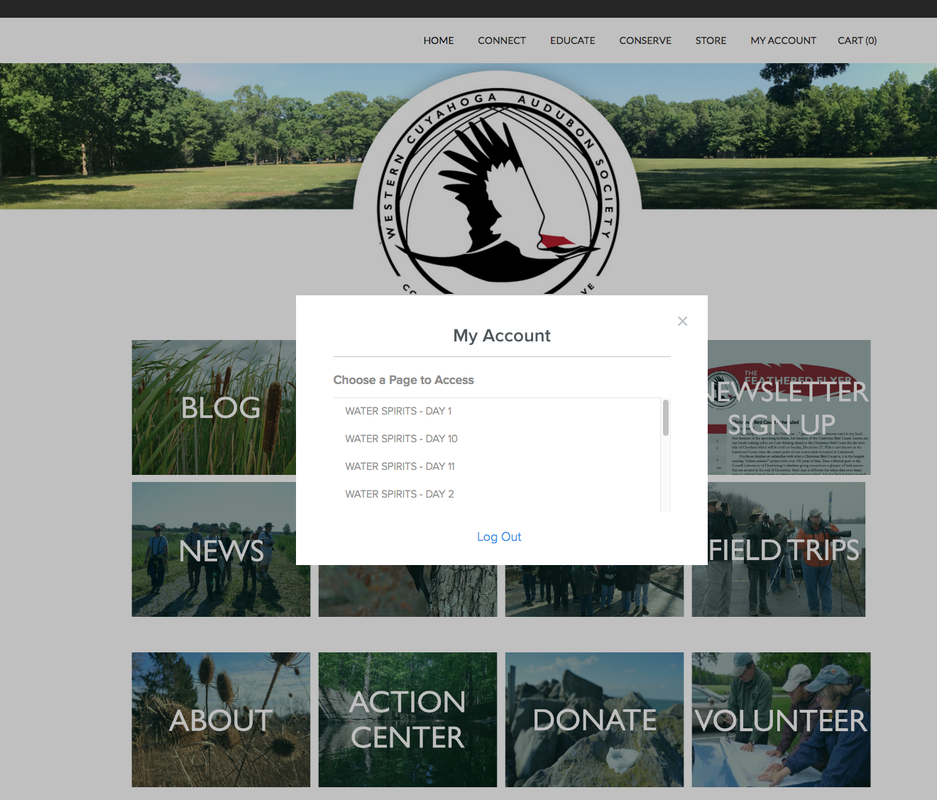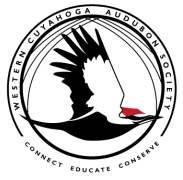How to Register and Log In at wcaudubon.org
1.) Located at the upper right of your browser window, register to create an account, or log in if you already have created an account and are a returning member of wcaudubon.org (shown below).
2.) Tap "Log In" or "Register", insert your security information, and click the blue button to continue. Follow any subsequent instructions (shown below).
3.) Reset your password by tapping "Reset password" located on the Log In pop up. Follow subsequent instructions and check your email for confirmation (shown below).
4.) Once Logged In and to access your Member pages selection popup, click on "MY ACCOUNT" (shown below).
5.) To Log Out, tap "MY ACCOUNT" upper right of your browser window and click "Log Out" on the pop up window (shown below).